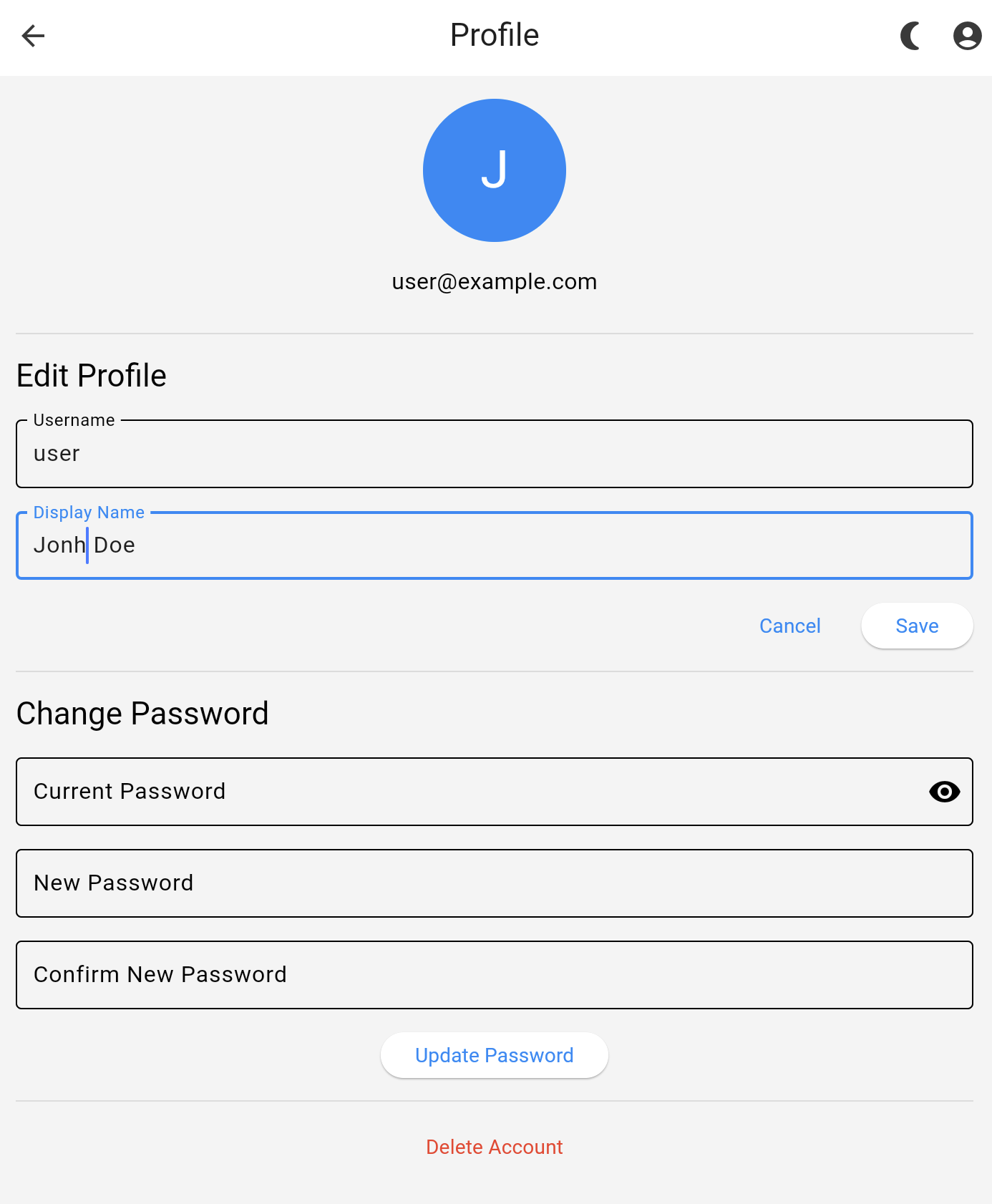User Profile
Overview
Owlistic supports basic user profile management, allowing you to customize your account settings (such as name, email address, display name) and authentication preferences.
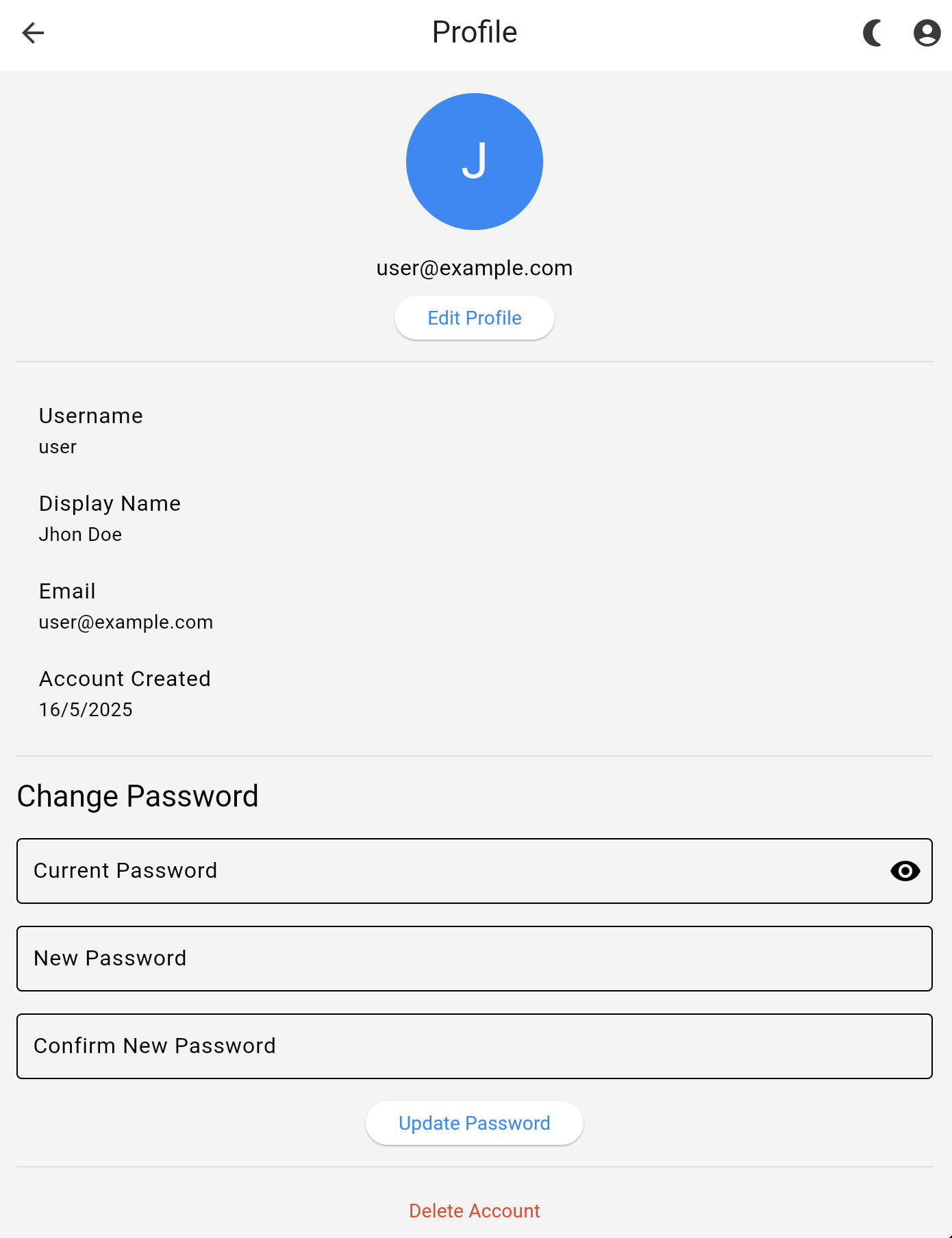
Editing your profile
To edit your profile in Owlistic, press the "Profile" button located at the top right corner of the screen. This will open a dialog where you can update your user information such as name, email address, and display name.