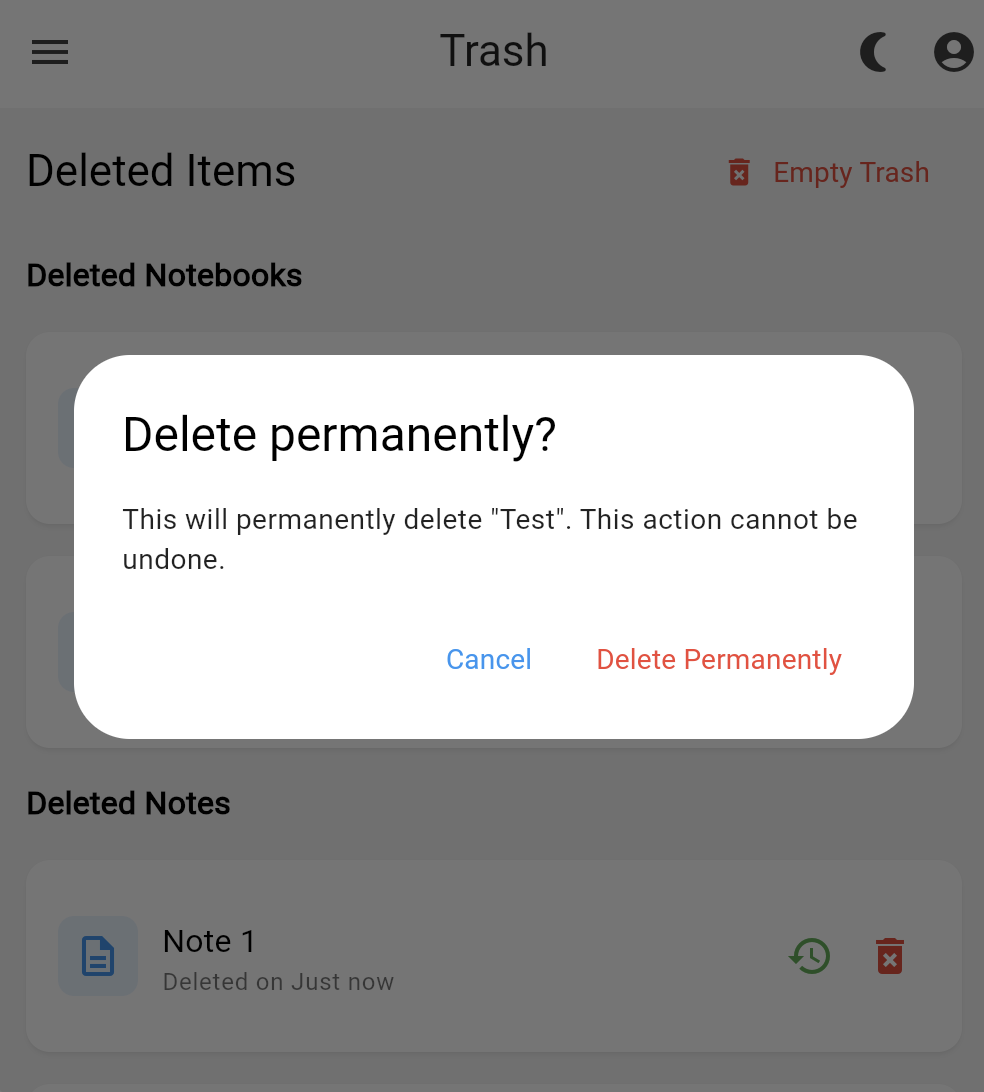Trash
Overview
Owlistic support "soft-deletion" model for notebooks and notes, allowing you to recover deleted items. You can find a list of all your deleted items in the trash.
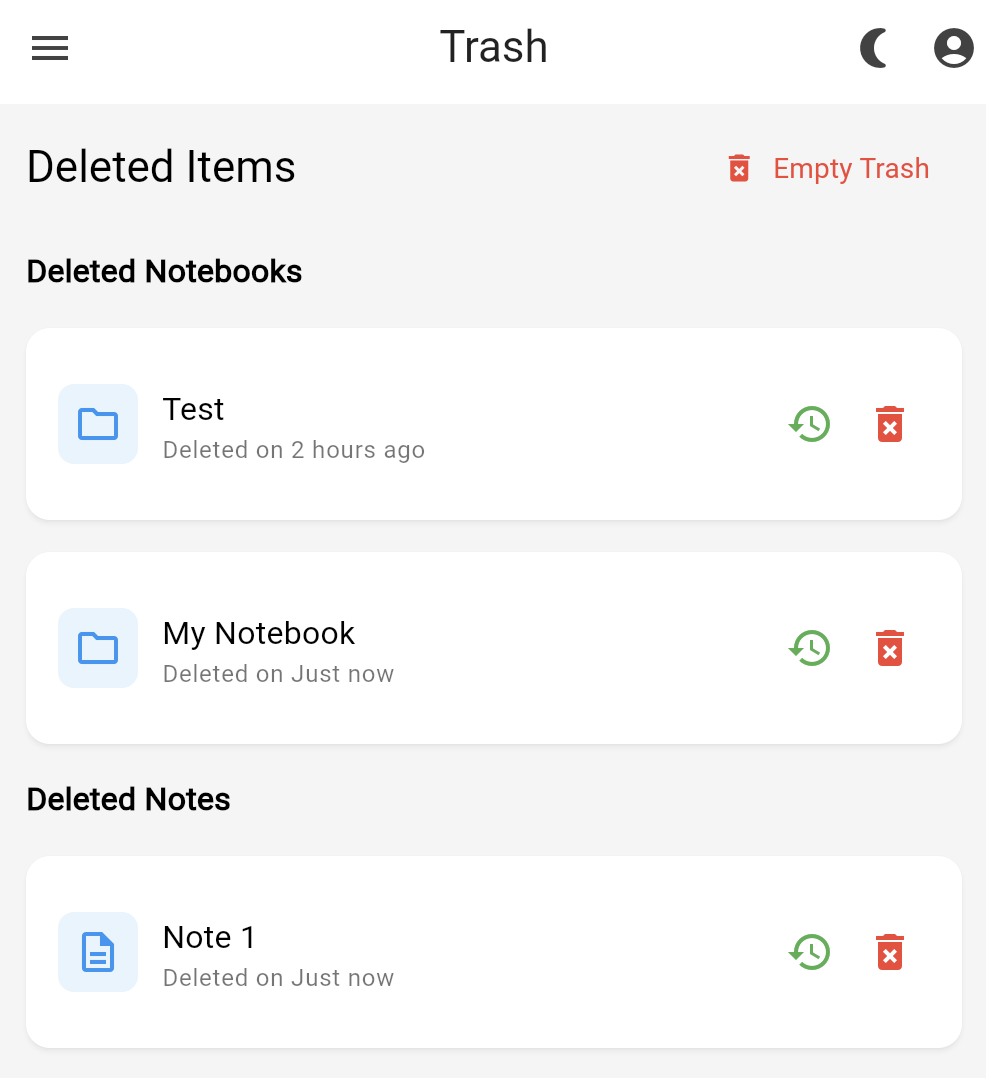
You can restore an item from the trash by pressing restore button. You can also permanently delete an item by pressing the delete button, or permanently delete all items in the trash by pressing the "Empty Trash" button.