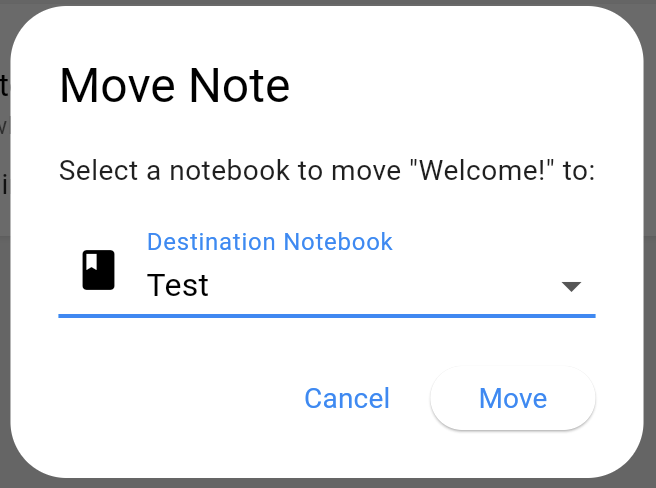Notebooks
Overview
Owlistic supports organizing notes in notebooks. A notebook is a collection of notes that you can organize and manage. Each note in a notebook has its own unique title, which makes it easy to find and access your notes quickly.
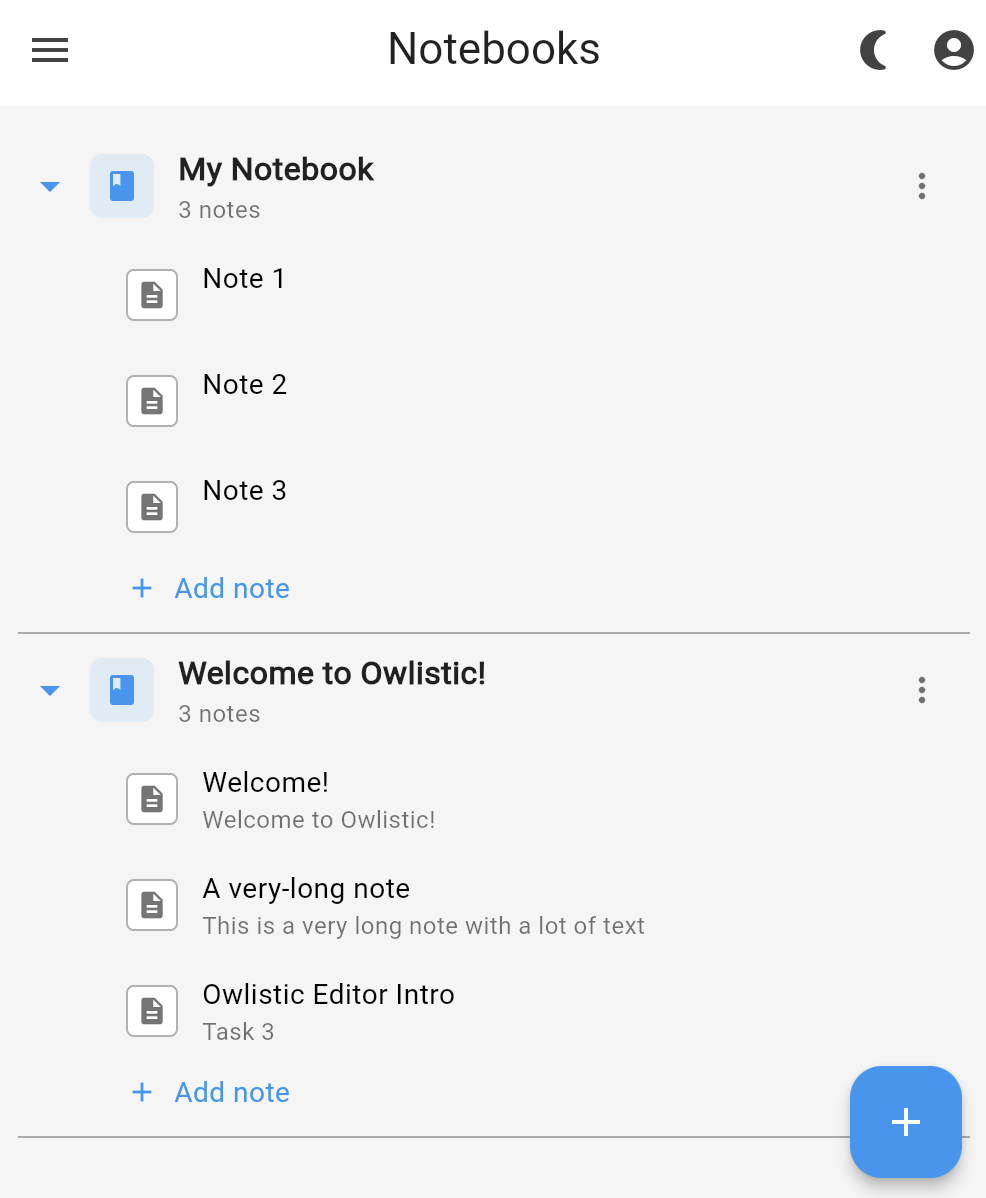
Creating new notebooks
To create a new notebook, press . You can then enter a title for your notebook and save it.
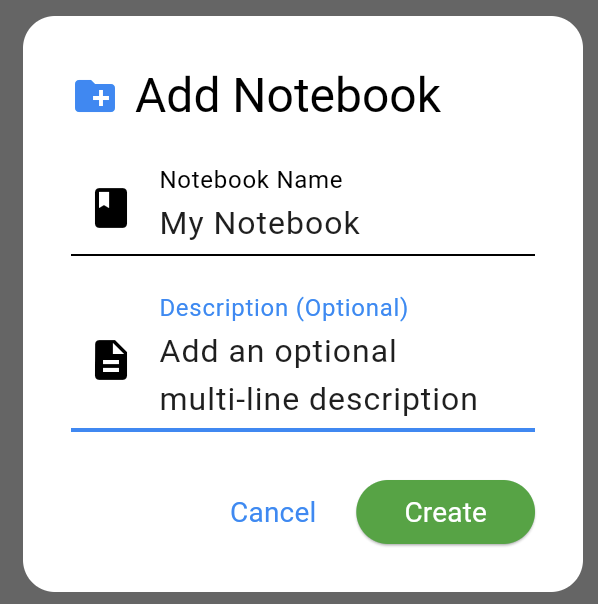
Adding notes to notebooks
Once you have created a notebook, you can add notes to it by pressing
Then, you can specify the new note title.

Notes screen
Notes can be also created from Notes screen by pressing . You can then enter select a notebook for the note and a title, and save it.
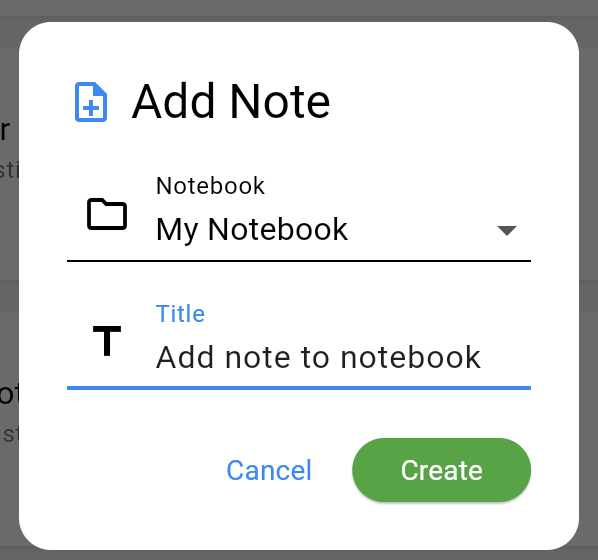
Editing notebooks
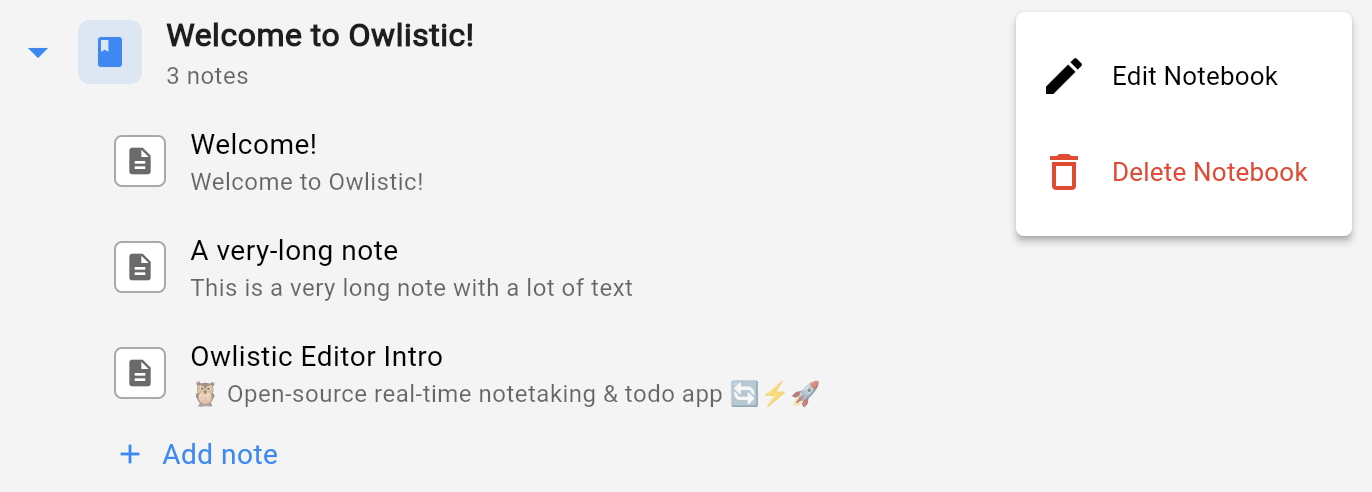
Moving notes to notebooks
Once you have created a note, you can move it to another notebook by pressing the "Move" button